
We’re not on summer vacation yet! Our team here at ServusConnect has been hard at work, bringing you new features, just like you asked!
This week, we’re excited to bring you our newest feature: Property Resident Report.
With ServusConnect’s new Property Resident Report, you can easily access an up-to-date list of your resident contact information for your entire property.
See Errors
Now you can view any errors in your database, such as invalid phone numbers or missing email addresses.
View Opt-Outs
You can also see which residents may have opted-out of text messages and are missing new alerts.
Stay Updated
Now you can optimize your communication strategy and ensure that all residents are staying updated with alerts and notifications.
So, How Does It Work?
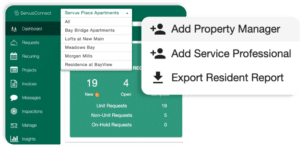
Step 1:
Simply choose the property you want to include and select “Export Resident Report.”
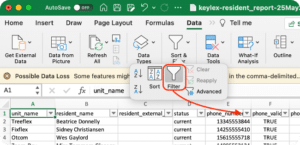
Step 2:
Once you’ve done Step 1, you’ll get a CSV file with all the information you need.
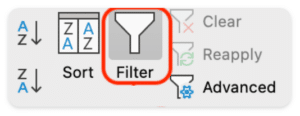
Step 3:
Now you can easily filter for missing emails and phone numbers and residents who have opted out of messages.



